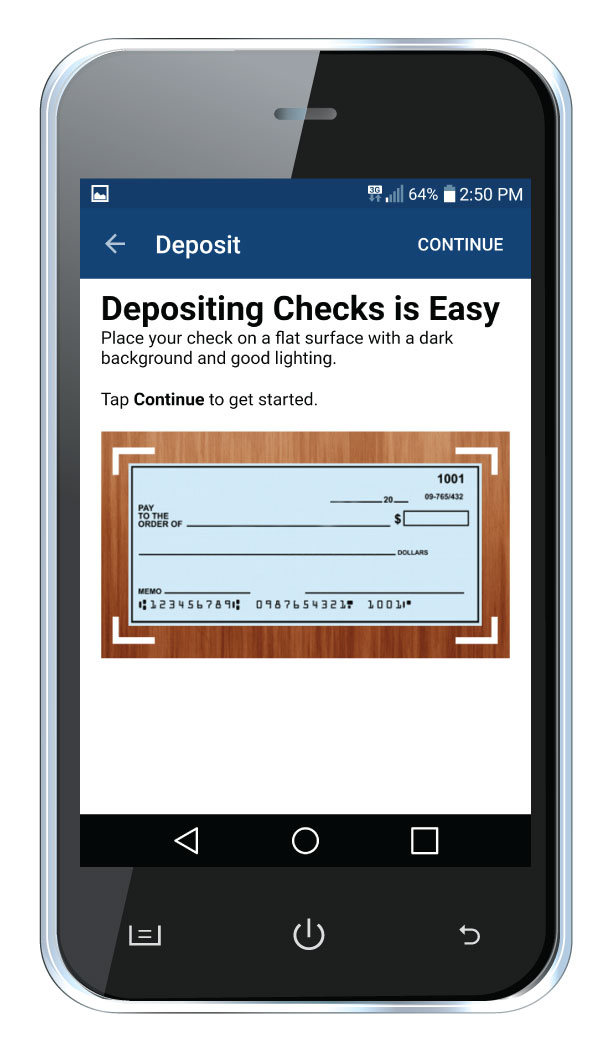Warning: Please note that any e-mail directed from this location is not secure or encrypted. Bank of Monticello encourages you NOT to include any sensitive financial information in your e-mail correspondence. Information such as account balances, account numbers, personal identification numbers (PIN), Social Security numbers, and/or any other information that you consider sensitive should not be included. By clicking OK, you acknowledge your understanding of this cautionary statement and would like to continue emailing Bank of Monticello.
You can send a secure email by logging into our online banking.